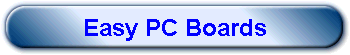
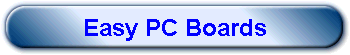
| New: I actually wrote a book about making PC boards. The
book includes a copy of Eagle and covers using Eagle to create boards.
Chapters cover this method in more detail, plus the traditional photo
method. In addition, there is a chapter about how to prepare board artwork
for production by a PC board house. It's less then $20 at Amazon, check it
out (look over to the right side of this page)! You'll learn how to use Eagle schematic capture and layout. Find out how to make custom libraries and powerful scripts. The book also covers the CAM processor and how to get the most out of the autorouter (and when to manually route traces, too). There are several complete projects included for you to try yourself. |
|
I've been doing hardware as a business or a hobby for almost 30 years. For a long time, I never made PC boards myself. I would just wire everything by hand. Very messy and time consuming. Of course, making PC boards is a lot of work, right? Well, it is, but there is a way to cut down on a great deal of the work if you own a laser printer. Sure, everyone has heard of these magic sheets of paper that allow you iron a PCB layout onto a piece of copper clad board. But that stuff is expensive! Very expensive. If you want to make boards in any quantity, you are going to have to find a cheaper way. In a recent newsgroup post, ovidio1@idt.net said that he had used label backings successfully for iron transfer of designs. His method works so well for me, that I thought I'd share it here. What you need is some PCB design software (see http://www.us-epanorama.net/software.html#pcbcad), a laser printer (300 DPI is fine), some Avery "Remove 'em" labels (any size is fine; I like the diskette labels Avery #6490), a copper clad board, some #400 sand paper, alcohol, and an etching chemical like ferric chloride. These Avery labels are very cheap. I get a box of 25 sheets for about $18 at the local office supply place. The "special" PCB papers go for about $24 for 10 sheets! Plus, you can't just jump in the car and buy it on a moments notice in most areas. On the software, I like Eagle (http://www.cadsoftusa.com). 1. Print your design to the printer on ordinary paper as a mirror image. (If you are using a regular drawing program Flip Horizontal ought to do it.) Make sure it looks OK. 2. Remove all the labels from the backing sheet. Put them aside -- we will use the 8.5 x 11" backing sheet. Cut a piece of the backing sheet large enough to fit the layout. Don't touch the shiny part of the paper as oil from your fingers will interfere with the process. 3. Place the backing shiny side up over the pattern you printed on regular paper. Use some pieces of the labels you set aside to stick the backing down on the end that you will feed into the printer. Don't tape the sides, and don't tape the trailing edge. Whatever you do, don't use ordinary tape which might gum up your printer. 4. Put the paper back in the laser so that the backing's shiny side will get the print. Print the design again (remember: mirror image) 5. Heat your clothes iron for Wool. Make sure the iron isn't going to dribble water or spit out steam. 6. Use some #400 sandpaper (Scotch-Brite if it is filthy) to clean the board, and then rinse with alcohol. If the board is really dirty, use Comet or some other abrasive cleaner. Don't use steel wool. Don't touch the board after it is clean. Fingerprints don't make good PCB lands. Dry the board with a paper towel. UPDATE: There is a gent in Canada who reports good results with waxless automobile rubbing compound. I'm planning on trying this. His web page, however, is gone. 7. Put a blank sheet of paper over the PCB. Heat it for 3 minutes or so. Remove the paper. Then flip the backing over so that the image contacts the dry (hot) PCB material. Cover with a sheet of paper. Iron the design to the board. Make sure the iron contacts all of the image and the heat is even by moving the iron around. It seems 30 seconds is the magic number. Too much time will fill in your holes (but that's OK). 8. After you remove the iron, wait 2 minutes. Carefully (and slowly) peel back the backing (careful it is hot!). If it didn't work right, don't worry. Clean the board with acetone and start over. 9. Etch the board with ferric chloride or whatever you use. Many people prefer ammonium persulfate. 10. Before you remove the toner resist, drill holes in the board. I use a 1/32" drill bit from a Dremel Moto-Tool set in a regular drill. A 1/16" bit is too large for most things (especially ICs). The little holes in the copper will help you drill and the toner helps you see them. 11. After you drill your holes, use acetone to remove the toner. 12. If you want to coat the board, you might use TinnIT (requires hot temperatures and an ammonia rinse). I just build the board and then coat it with Silicon Lacquer (go to a GC distributor for this lacquer). They tell me that the copper will eventually turn green if you don't do something. NOTE: My boards have a large (1/4") ground trace all around the edge of the board. This trace consistently doesn't come out right. However, it is a simple matter to use tape around the edges. This could be a problem if you have large traces in the interior of the board. The large traces "clump up" and I'm not sure what to do about it. About DrillingSome folks have said the resist crumbles when you drill it and they have trouble lining up the holes. If you find this to be a problem, try drilling through a piece of perf board. You can clamp it with some small C clamps or large paper clamps. DisclaimerYou assume full responsibility for any damage this causes to your laser printer. The newsgroup poster used an Epson Action Laser and I use an HP Laser Jet IIIP. There is no way to know if this will work on your printer even if it is one of those types. Do not attempt to run backing paper through the printer by itself. It may jam in the fuser and melt. Do not use regular tape to attach the backing paper to the regular paper. Good Luck! E-mail me and let me know how this works for you. Related LinksAnother method using transparencies. I'd tried this and it didn't work well for me. It would be great for doing double-sided boards, however. However, with a newer LaserJet 4000, the transparencies work pretty well. You wind up getting voids in large areas that you can touch up with a resist pen. Bill Boucher's page on PC Board Construction Dan Feeback's article on using the "real" paper If you want to make your own full-blown PCB lab, try here UpdateThe new instructions worked fine for the 1oz board. Sources for PCB StufffCircuit Specialists has a cheap etching tank It works pretty well but it took 3 tries to get the heater to arrive in one piece. This is just a Tupperware box with an aquarium pump and heater -- but you do get a nice sparger that would be something you'd have to custom fabricate. The sparger distributes the air over the boards, holds the boards, and gives you a handle to pull the boards out of the bath. Electronics Goldmine is a good place to buy small drill bits cheap. They advertise cheap prices on copper board, but they never actually have it in stock, apparently. InjectorAll is kind of pricey, but they have an interesting web site. Very large selection of blank boards. |
![]()
![]()